- Visit EFPO’s official website and log in using your credentials.
- Click on the ‘Manage’ tab on the top menu.
- Go the ‘KYC’ option from the drop down menu and select ‘bank’ in the document type.
- Enter the new bank details, including the bank account number and IFSC code.
- Click on ‘Save’ to submit the updated bank details. The details will then be visible under the KYC pending approval section.
- Submit the required document to your employer. Remember, for State Bank of India customers, the bank will conduct the verification itself through digital means.
- Once the KYC verification is complete, the status of your service request will be updated to Digitally Approved KYC.
- EPFO will send a confirmation message after the bank details are confirmed by the employer or the SBI.
How Much Time it Will Take to Update bank Details in EPF?
Your bank account details can be updated within minutes. Whenever your update new bank accounts details in the UAN member portal, then your employer will immediately receive that message in their employer PF portal. There they have to approve it with their digital signature.
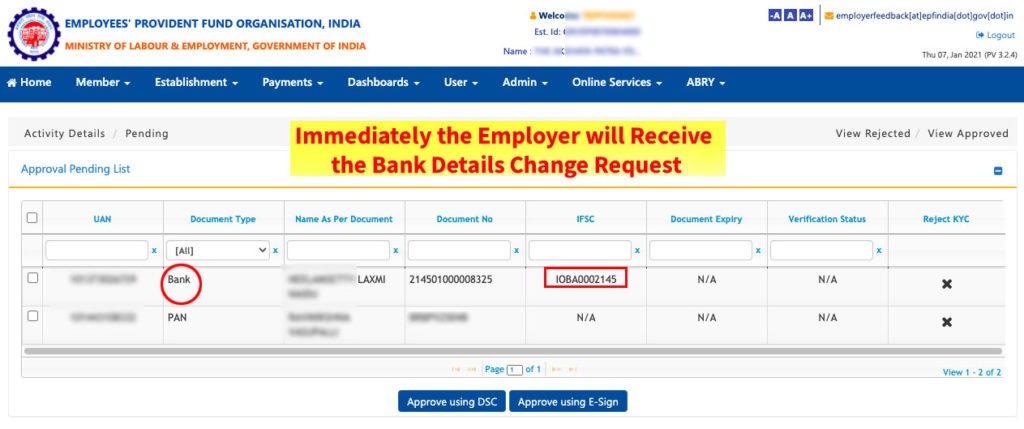
So you don’t need to wait for days to update your bank account details. Whenever you change your bank details in the UAN portal then inform your employer either directly or through email, to approve them, then they will approve your request. After approving your bank account details you can claim your PF amount without any problem.